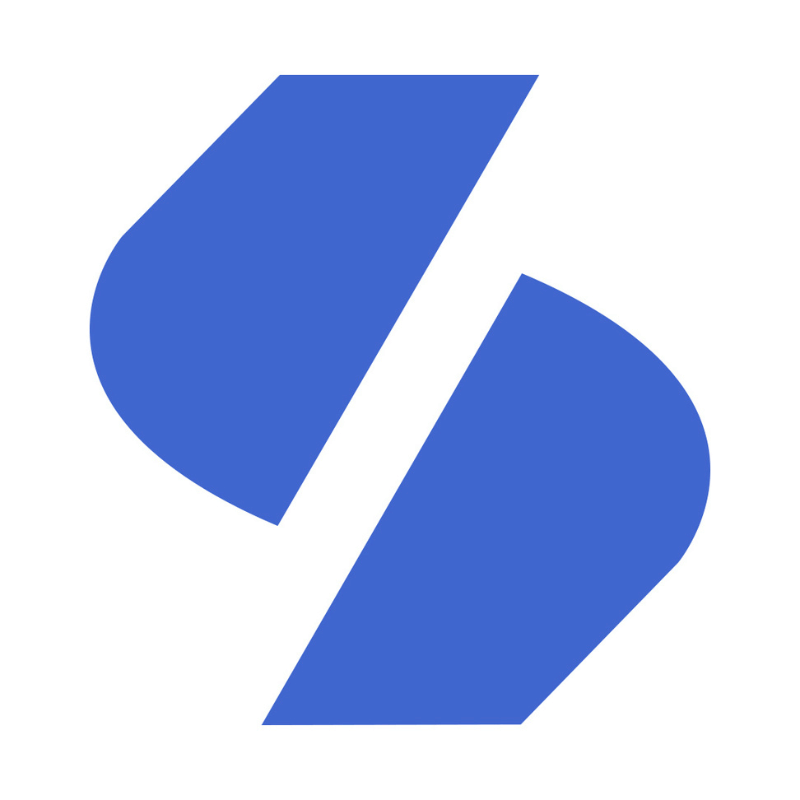After a working day, most people want to chill and watch Netflix on the couch, but some people want to watch it with their whole friend group. On Discord, this is possible. You can have the option to stream Netflix on your Discord server. This will cost you nothing because it can all be done on the free Discord plan.
Can you stream Netflix on Discord?
Before you can start, you need to meet a few requirements. These requirements are quite easy to meet since it only involves having a Netflix account and having a Discord account. Both of which you should already have if you’ve considered streaming Netflix on Discord.
You must have an active Netflix account. This can be the cheapest plan, so no need to upgrade. You need to create your own Discord server if you haven’t done that already. Having Discord nitro on the server is a plus, because it lets you stream in a higher quality. This can be done by purchasing Discord boosts.
Also, it does not matter if you have a Windows PC or a Mac. Both will work in the exact same way.
How to stream Netflix on Discord
To finally start streaming your favorite Netflix series on Discord you will need to start with signing into your Netflix account. Once that is finished, you can now join a voice channel so that you get the option to share your screen.

Once you click on ‘Share screen’ you will need to choose the channel in which you want to stream. Now, choose the quality of your stream which should be 720 for the resolution and 30 for the frame rate if you don’t have a Discord Nitro subscription.
Once you’ve selected the right channel and quality settings, you can click on ‘Go Live’. Everyone in that particular channel can now watch the Netflix stream as well, so you can have a movie night with everyone in the server! If you want to stop the stream, simply click on the ‘X’ icon in the floating window.

How to stream a live event on Netflix to Discord?
To follow a live stream from Netflix on Discord, you follow the same steps as if you were to stream a movie from Netflix on Discord. Open Netflix, connect it with Discord via the ‘Share screen’ option in any voice channel and select ‘Go Live’.
If you want to stream a live stream from Netflix on Discord, you might get the problem of seeing a black screen. Many users have this due to the Digital Rights Management (DRM). Luckily, there is a workaround. Here’s how you can do it:
1. On Chrome, click the three dots (⋮) in the top right corner.
2. Go to the Settings > System.
3. Disable Use hardware acceleration when available.
4. Restart Chrome.
1. On Edge, go to the Settings > System and Performance.
2. Turn off Use hardware acceleration when available.
3. Restart Edge.
Since Safari does not have the option to turn off hardware acceleration, we suggest using Chrome or Edge. Once you’ve turned the setting off, start up Discord and Netflix again. Click the ‘Share screen’ icon again and you should now see the live stream again without any problems!
Frequently asked questions
Can you stream Netflix on Discord?
Yes, you can stream Netflix on Discord, but it can be quite challenging sometimes due to the DRM. If you use the workaround, you should have no problems streaming your favorite Netflix movies or live events on Discord.
How to stream Netflix on Discord without black screen?
In the browser you are using, head to the settings and turn off Use hardware acceleration when available. Restart the streaming process on Discord and you should be good to go.