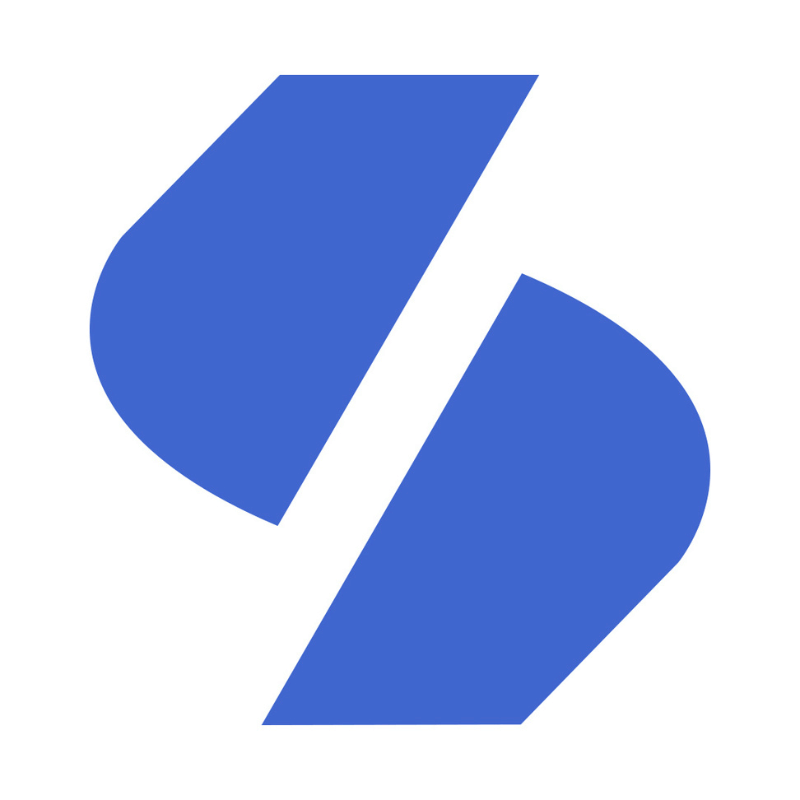Embarking on your Twitch journey opens up a world of opportunities to share your passion, build a community, and even monetize your content. Whether you're a gamer, musician, artist, or just someone who loves to share their daily life, Twitch is the platform where you can connect with like-minded individuals and grow your audience. Here's a step-by-step guide to getting started on Twitch, ensuring you have all the information you need to kickstart your streaming adventure.
Step 1: Create Your Twitch Account
The first step is as simple as it gets: go to [Twitch.tv](https://www.twitch.tv) and sign up for an account. Choose a username that reflects your brand or personality, as this will be how viewers remember and find you. Make sure to enable two-factor authentication for added security.
Step 2: Set Up Your Streaming Software
To broadcast your content on Twitch, you'll need streaming software. OBS Studio is a popular, free option that works well for beginners and pros alike. Download and install the software, then connect it to your Twitch account via the Stream Key found in your Twitch dashboard under Settings > Channel and Videos.
Step 3: Optimize Your Stream
Customize your stream setup to make it appealing. This includes setting up a webcam, microphone, and any overlays or graphics to enhance your stream's appearance. Consider your lighting and background to ensure you're seen and heard clearly.
Step 4: Plan Your Content
Decide what you'll stream. While gaming is a huge part of Twitch, there's a growing audience for just chatting, music, art, and even educational content. Plan your content to stand out and attract viewers interested in your niche.
Step 5: Build Your Community
Engagement is key on Twitch. Interact with your viewers, ask questions, and respond to comments. Use social media to promote your stream and connect with your audience off Twitch. Be consistent with your streaming schedule so viewers know when to find you.
Step 6: Understand Twitch Guidelines and Monetization
Familiarize yourself with Twitch's community guidelines to ensure your content remains within the rules. As you grow, explore monetization options like subscriptions, ads, and donations to turn your passion into a potential income.
Step 7: Continuous Improvement
Streaming is a learning process. Watch other streamers, gather feedback from your community, and continually look for ways to improve your content and presentation. This will help you grow your channel and keep your audience engaged.
StreamElevate Blogs
The ultimate guide to starting your journey on Twitch