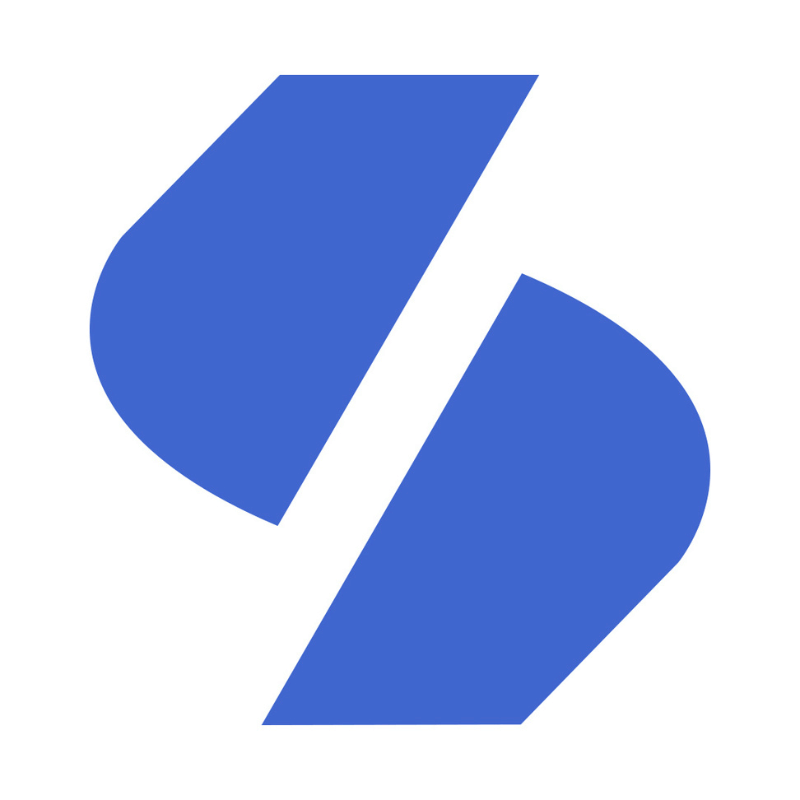Want to give your Twitch channel a boost without jumping through hoops? Good news—you can buy real Twitch followers quickly and safely with StreamElevate. Whether you're just starting or trying to grow past that follower plateau, this guide will walk you through how to place your order and get results fast.
Let’s break it down!
1. Head to the Twitch Followers Page
First things first—go to the product page for Twitch followers here: streamelevate.com/products/buy-twitch-followers

2. Choose How Many Followers You Want
Select the number of followers you'd like to add. You’ll see options ranging from 100 to 10,000+ followers, each with different delivery speeds.

3. Paste Your Twitch Channel Link
In the next field, enter your Twitch profile URL so the followers know where to go! Struggling to come up with the perfect Twitch username? No worries—just try our free Twitch Username Generator to find a unique name in seconds! It’s fast, easy, and completely free to use.
To find your link:
• Go to your Twitch profile in your browser
• Copy the URL (it should look like this: https://www.twitch.tv/YourUsername)
Once you've done that, click on 'Buy Now'!

Before entering the Twitch profile URL, make sure that:
• Your Twitch account is set to public (private accounts cannot receive followers).
• You do not change your Twitch username after placing the order, which may cause delivery issues.
4. Add Your Info
Next, fill in your basic billing details. This includes:
• Full Name
• Email Address
• Country
Make sure you enter a valid email address—you’ll receive your order confirmation and tracking updates there. If there’s a typo or fake email, you won’t get order status notifications or delivery confirmations.
Double-check everything before moving on. Accuracy here helps ensure smooth delivery with no delays.

5. Use a Coupon
Got a discount code? Don’t miss your chance to save! Before you complete your order, look for the “Coupon Code” box on the checkout page. If you have a code, simply enter it and click “Apply” to see the discount reflected in your total. StreamElevate often runs special promotions during holidays like Christmas or Black Friday, and monthly deals are also available for subscribers. If you’re signed up for the email newsletter, you’ll get early access to these exclusive offers, so it’s definitely worth subscribing to stay in the loop.

6. Choose a Payment Option
Currently, StreamElevate accepts credit card payments only. After entering your details, you’ll be asked to provide your:
• Card Number
• Expiration Date
• CVV Security Code
All transactions are processed through a secure payment gateway, so your information stays safe and encrypted.
If your card is declined, try a different card or contact your bank to check for restrictions. For any technical issues, StreamElevate’s support team is ready to help.

All done? Hit “Pay” to finish your order. You can expect the order to be delivered within 24 hours!
Once your payment is successfully processed, you’ll be redirected to a Thank You page with a confirmation message and your order ID. You’ll also receive a confirmation email, and we’ll begin processing your Twitch followers order right away.