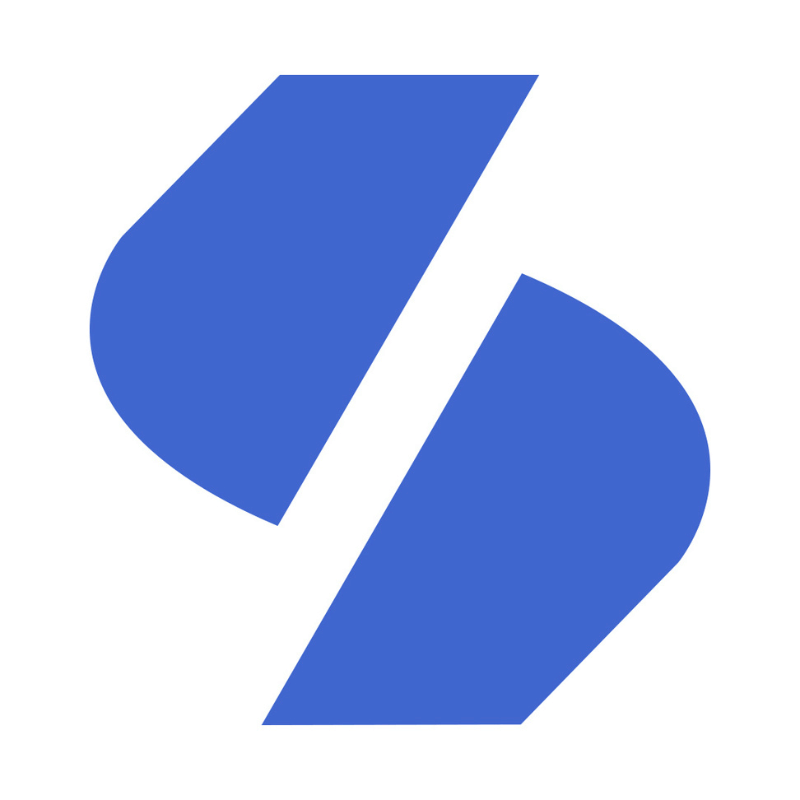Telegram is a popular messaging app with lots of members. But not all of those users are actually active accounts. There are a lot of accounts that aren’t used anymore by people, but their account still exists. All the data the account has is still in the cloud accessible for a lot of people.
If you didn’t turn off the option to allow people to see your phone number, all members from all the groups you are still in will have access to this. In this article, we will give you a step by step guide on how you can delete your Telegram account.
What to do before deleting Telegram
Once you’ve deleted the account on Telegram, there is no way back because Telegram automatically deletes your data. You cannot recover any of your account information, including your contacts, messages, and groups. Luckily, you can save your files by clicking on the “Export Telegram Data” button under Settings. You get to choose what files you want to keep, so make sure you click all the boxes if you want to keep everything.
Click on Export to export your files. After that, you can click on Show my data to see where you’ve stored the export file on your computer or phone. Export your files before you delete the account.
How to delete a Telegram account?
To completely delete your account on Telegram you will have to open any browser and visit my.telegram.org. Now that you have downloaded the data you are ready to delete the account.
1. Visit the Telegram page
Go to the Delete Account or Manage Apps page and log in with your phone number. You will receive a verification code after that.

2. Enter the verification code
After you’ve entered your phone number you should’ve received a confirmation code or used an external app that gave you a code. Via this way, Telegram can check if you are the actual owner of the account so that no one else can just simply press delete account with your number.

3. Delete account
Once you’ve added the code you will be directed to a new page. On this page, you will get some information which you should read carefully. Here is again stated that you should make a backup as well to keep all your messages and contacts.
You can give Telegram a reason on why you are leaving the platform, but this is not mandatory.

4. Confirm to delete Telegram
Now that you have successfully deleted your Telegram accounts there is no need to keep the app on your devices. If you however did make a mistake or regret that you’ve deleted your Telegram account, you will have to wait a couple of days to sign up again with the same phone number.
How to delete Telegram account on iPhone
On iPhone, you can delete your Telegram account via the app itself, so no need to go to any web browser. On iPhone, you also get the option to choose if you want to deactivate your account after a certain amount of time of inactivity. You get the option to choose to delete your account after 1 month, 3 months, 6 months, 12 months, 18 months or 24 months. If you do wish to delete the account now, you can click on delete account.
1. Open your Telegram settings
Open the Telegram app and go to the right bottom corner where you can see the settings icon. Press the settings icon and scroll down until you see Privacy and Security.

2. Scroll to “If Away For”
Once you’re in the Privacy and Security section, scroll down until you see “If Away For”. Click on this and choose if you want to have your account deactivated after a certain amount of time or if you want to delete your Telegram account completely.

3. Press “Delete Account Now”
Press Delete Account Now to have your account deleted forever. This cannot be undone so make sure to make a backup.

Conclusion
If you don’t use Telegram anymore on your phone or desktop, just in case delete the account. Members from different groups are able to get your information if you are still in groups and on Telegram, so make sure to avoid that by deleting your Telegram account. As you can see, there are just a few steps to keep you safer and to store your data in the secured Telegram cloud.
If you’ve found this article helpful, please check out our other articles about Telegram where we teach you for example, how you can increase post views or how you can make money on Telegram!
Frequently asked questions (FAQs)
Does Telegram delete user data?
Telegram deletes user data in certain cases: if you delete your account, all data is erased. Messages in Secret Chat can be set to self-destruct, while regular chat messages stay on Telegram’s server unless deleted by the user. Telegram claims it doesn’t share data unless required by law.
Can I deactivate my Telegram account?
Yes, you can deactivate your Telegram account. Visit the Telegram deactivation page, log in with your number, and follow the instructions. Once deactivated, your account and all associated data will undergo account self destruct and be permanently deleted.