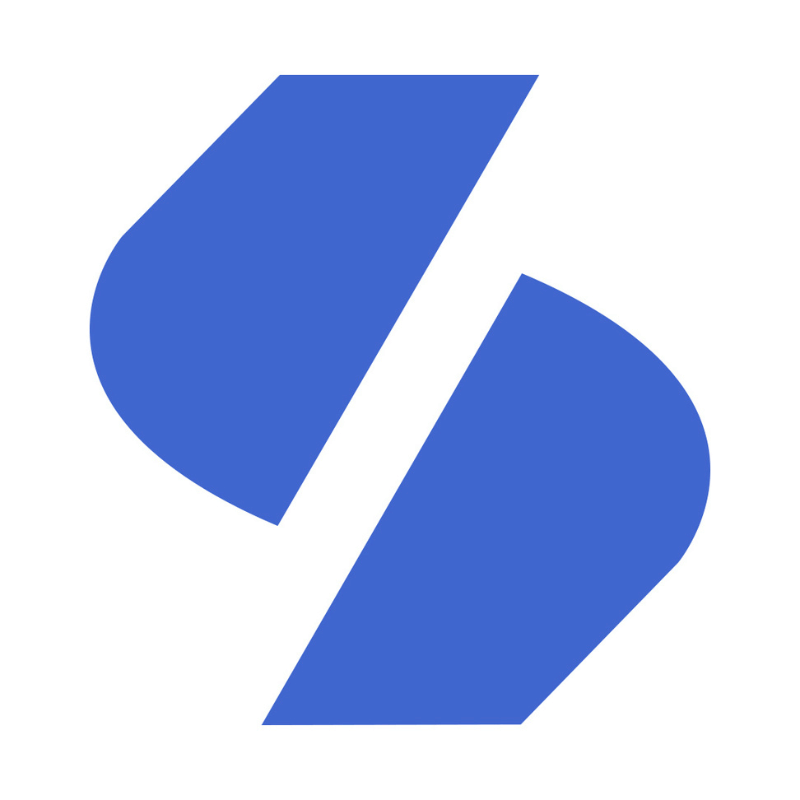In the fast-paced world of social media, Twitter stands out as a platform that emphasizes brevity and immediacy. With its 280-character limit, Twitter challenges users to be succinct yet impactful. However, one of Twitter's most powerful storytelling tools breaks through the brevity barrier: Twitter threads. A thread is a series of connected Tweets from one person, providing a way to share longer narratives or discussions. Here's how to master the art of Twitter threads and use them to captivate your audience.
What Makes Twitter Threads So Effective?
Twitter threads are effective because they allow for the depth and nuance that a single Tweet cannot provide. They're a way to share longer stories, detailed explanations, or personal reflections without leaving the platform. Threads keep the audience engaged by delivering content in bite-sized pieces, making complex information more digestible. They also encourage interaction, as followers can reply to specific parts of a thread, creating a dynamic conversation.
Crafting Your Twitter Thread
Start with a Hook
Your first Tweet is your hook. It should grab attention and clearly state what the thread will cover. Whether it's a compelling question, a bold statement, or an intriguing story, make sure it entices your audience to keep reading.
Keep It Cohesive
Each Tweet in the thread should flow logically from the one before it. Transition smoothly between Tweets to keep your readers engaged from start to finish. Use connectors such as "Furthermore," "However," or "In addition," and ensure each Tweet adds value to your overall narrative.
Use Visuals and Media
Enhance your threads by incorporating images, GIFs, videos, and links. Visuals can break up the text, illustrate points, and add a dynamic element to your story. Remember, every media attachment doesn't count against the 280-character limit, giving you more room to express your ideas.
Engage with Your Audience
Encourage interaction by asking questions, soliciting opinions, or inviting readers to share their experiences related to the thread topic. Engaging with replies can further extend the conversation and deepen the connection with your audience.
Conclude with a Call to Action
End your thread with a summary of key points or a thoughtful conclusion. Include a call to action, such as inviting readers to follow you for more content, sharing the thread, or visiting a link to learn more about the topic.
Best Practices for Twitter Threads
- Timing is Key: Publish your thread when your audience is most active to maximize engagement. Use analytics tools to determine the best times to post.
- Space Out Your Tweets: While you might be tempted to publish all at once, spacing out your Tweets can help maintain interest and give time for engagement.
- Promote Your Thread: Don't hesitate to retweet parts of your thread or share it in its entirety to reach a wider audience.
- Monitor and Engage: Stay active in the conversation. Reply to comments, answer questions, and thank your readers for their engagement.