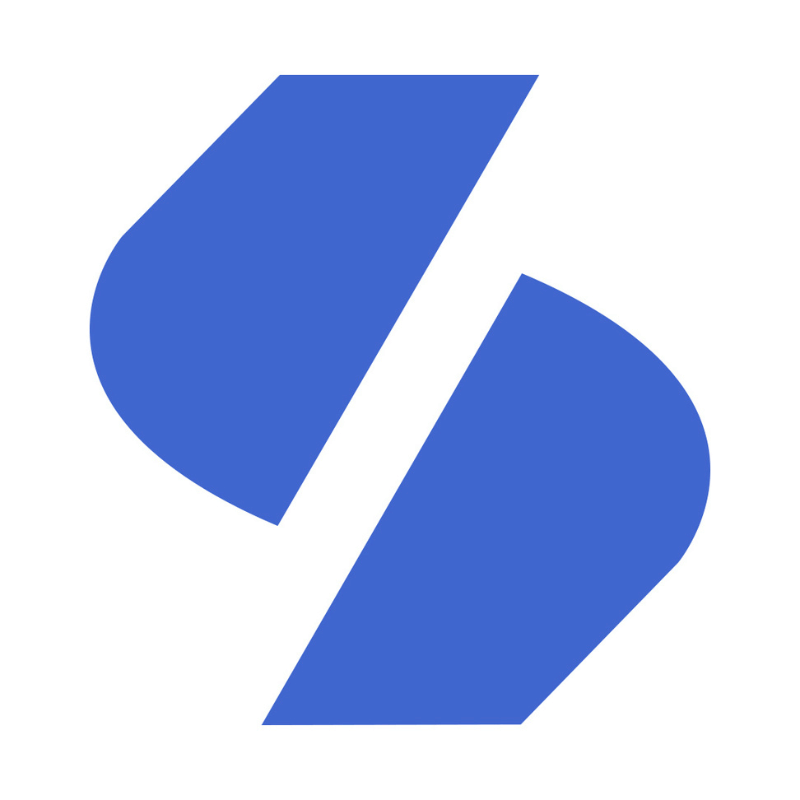In the digital age, community engagement is more important than ever, and Discord stands out as a powerful platform for hosting a variety of online events. Whether you're a content creator, a community manager, or just looking to bring people together, Discord offers unique tools and features that can help you create memorable and engaging events. In this guide, we'll explore the steps and strategies for hosting successful events on Discord.
1. Planning Your Event
The first step to a successful Discord event is planning. Consider what type of event you want to host. Will it be a Q&A session with a special guest, a game night, a music listening party, or perhaps a workshop? Once you've decided on the event type, set a date and time that works for most of your community members. Remember to consider time zones to maximize attendance.
Setting Clear Objectives
Define clear objectives for your event. Are you looking to increase community engagement, provide value through educational content, or simply offer a fun experience for your members? Having a clear goal will guide your planning process and help you measure the event's success.
2. Promoting Your Event
Effective promotion is key to ensuring your community knows about the event and is excited to participate. Here are a few strategies:
-
Announcement Channels: Utilize your server's announcement channel to post details about the event. Include the event's purpose, date, time, and any special instructions or requirements for participation.
-
Social Media: Share the event on your social media platforms to reach a wider audience. Use engaging graphics and hashtags to catch people's attention.
-
Reminders: Send out reminders as the event approaches, including a final reminder a few hours before the event starts to ensure maximum attendance.
3. Utilizing Discord's Features
Discord offers a variety of features that can enhance your event:
-
Voice Channels: Ideal for audio-based events like Q&A sessions, workshops, or live music performances.
-
Video Channels: Use video channels for events that benefit from visual engagement, such as workshops, game nights, or live demonstrations.
-
Screen Sharing: This feature is perfect for presentations, tutorials, or sharing gameplay during game nights.
-
Roles and Permissions: Create special roles for event speakers, performers, or moderators to help manage the event smoothly. Adjust permissions as necessary to control who can speak or present during the event.
4. Engaging Your Audience
Engagement is crucial for a successful event. Here are some tips to keep your audience involved:
-
Interactive Q&A Sessions: Encourage participants to ask questions or share their thoughts. Use a dedicated text channel for questions to keep things organized.
-
Polls and Contests: Create polls or contests related to the event theme for fun and interactive ways to engage attendees.
-
Feedback: After the event, ask for feedback to learn what worked well and what could be improved. This will be invaluable for planning future events.
5. Post-Event Follow-Up
Don't forget to follow up after the event. Thank participants for attending, share any relevant resources or recordings, and highlight key takeaways or moments from the event. This not only provides value to those who attended but also to those who may have missed out.
Hosting events on Discord is a fantastic way to strengthen your community and create engaging experiences for your members. With careful planning, effective promotion, and by leveraging Discord's features, you can host events that are both enjoyable and memorable. Remember, the key to a successful event is not just in the content, but in fostering a sense of community and belonging among your participants. Happy planning!