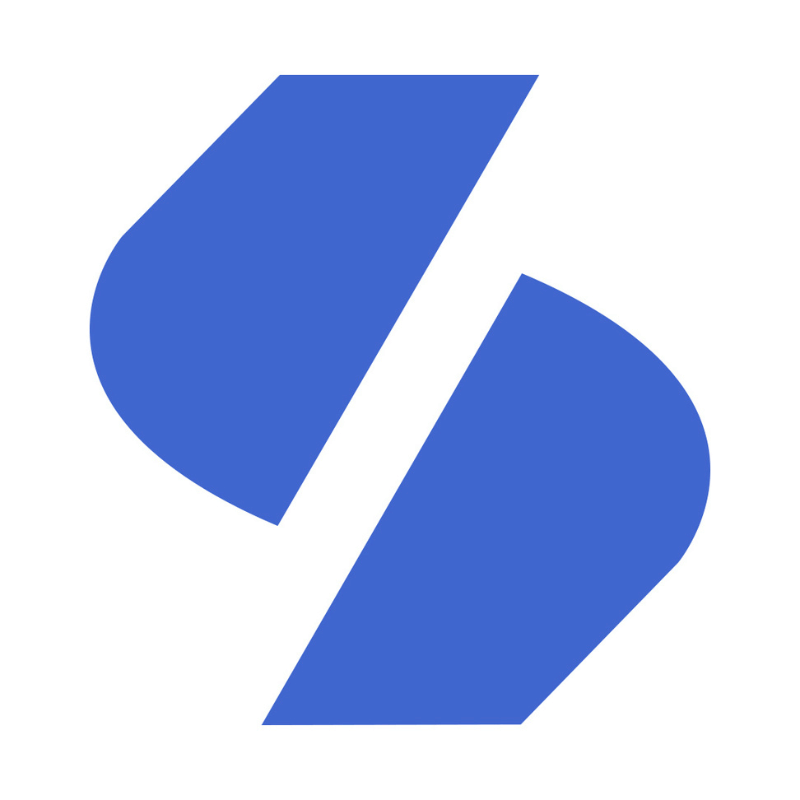Twitch hashtags are essential when posting a new video or streaming. It tells a lot about what type of content it is without needing much explanation. Just a few words give the user a good idea of what they are about to watch and what they can expect. It can benefit you as a streamer a lot but it also helps to get more views on your Twitch streams.
In this article, you will learn everything you need to know about using hashtags on Twitch. You'll learn how to add them, which tags get the most views, and how many hashtags to use. Keep on reading and improve your content!
What are Twitch tags?
Before you start adding all types of tags, you should know what Twitch tags are. Twitch tags are words that summarize your content. They always start with a “#” which indicates that it is a hashtag. This way, people can find your stream using just those words. If, for example, your stream is about gaming, you could use tags like: #gaming, #gamer or #videogames. These tags also help you get seen on the feed more. The more you specify what your stream is about, the more Twitch is going to like your streams and push you up on the feed.
On Twitch, you can choose up to 10 custom tags which can be added when editing the stream info. So, choose what kind of tags fit your stream the best. If you want to add tags that are not available on Twitch, you can suggest new tags using the Suggestion Form for Tags and Categories.
How to add tags to Twitch streams?
On Twitch online:
1. Click on your profile picture and select Video Producer.
2. Go to Stream Manager and click on Edit Stream Info.
3. Scroll to Tags and select up to 10 that fit your stream.




The process on mobile is almost the same:
1. Switch to Creator Mode
2. Select Edit Stream Info
3. Scroll down until you see Tags and choose up to 10 tags that fit your stream.
It is important to look for tags that are popular in your niche. Use at least 3 of them to get the benefits of having Twitch tags. The more tags, the more you will be shown. However, overusing tags is also not the ideal option. Only use tags if you think it tells something useful about your stream or something that a user should know before they enter your stream.
5 categories of tags that are most used
On Twitch, you have different types of tags that you can use on your streams. Because you can only choose up to 10 tags, you need to choose them wisely. Here are the 5 categories of tags that are used the most and how you can implement them.
Specific content tags
Adding specific content tags are essential to get the attention of your viewers. These tags provide people with information about, for example, the type of game you are playing. This does not give you a big audience, but it will give you a specific niche audience which is way better for creating a dedicated community.
For streamers that are streaming Fortnite for example, using tags like #fortnite, #fortniteclips, and #fortnitecommunity will help a lot. People will immediately know that your stream is about Fortnite without clicking on your stream. This helps to gain viewers that are actually interested in that topic which results in more engagement.
Identity tags
Identity tags are made by Twitch so that people with a shared identity the ability to find like-minded people. Most users want to look at someone that somewhat represents themselves in the same way as they do. It brings a sense of familiarity, which attracts many users. Identity tags are also the second most used tags on Twitch.
For example, the tag ADHD is one of the most popular on Twitch with 485K hours watched. ADHD is an identity tag because a lot of people that have ADHD prefer to watch streamers that have a similar world view. Not only that, but it can also be that the content is different than other streamers, making them stand out more. These identity tags can be used under all types of categories which can really help you expand your audience.
Campaign tags
As you might’ve expected, campaign tags are only used during campaigns. They are often assigned by Twitch itself so you will not have the ability to choose them yourself.
A popular campaign on Twitch is the Twitch Drop Campaign. This is a community event where people can join and earn in-game rewards. This is an interesting campaign for games that are just launching or wanting to promote a certain part of their game.
When a Twitch Drop Campaign is given, a tag called “dropsenable” is automatically turned on, which is why the tag has more than 400M hours of watch time. Other tags like “drop” are also very popular when running campaigns.
Best Twitch tags in 2025
Unfortunately, there are no tags that will give you a 100% guarantee of growth. You will need to use tags that are specifically for you niche. Below, we will give you the most used tags and best performing tags in different categories.
Starting with Gaming, since this is one of the most used category on Twitch in 2025!
Here are the 15 best Twitch hashtags for gaming:
The 15 best Twitch hashtags for music:
These tags are the most used and have the biggest success rate in the industry. Of course, this doesn’t mean that you should only use these. Pick one or two of the ones above if you are in that niche and add some tags that are specifically about your stream. That combination helps you a lot when growing your Twitch channel and becoming a better streamer.
How to use hashtags to get more views on Twitch?
Now that you know what type of hashtags are useful you probably also want to know how you can actually get more views with it. Because just adding hashtags won’t do a lot.
Create your own tags
Instead of using broad tags that are used by everyone, you can create your own as well. For example, make a tag that is the name of your channel or brand so people can find you easier. A side benefit from this is that people can also add that tag in their streams which can give you some extra fame resulting in more followers or views.
Use niche tags
You want to add tags that are about your niche. If people type in #fortnite, they want to see streamers that stream Fortnite. You don’t want to mislead them by adding tags that having nothing to do with your stream. Make sure that you add hashtags that are saying something about you as a streamer and something about what you stream. Take a look at the list above and see what fits your niche.
A good thing to remembers is that using hashtags like #fy (For You) or #viral will always help you to get noticed more. These hashtags are also seen as “trending” hashtags.
Keep an eye on performance
We will make sure that our lists stays up to date with the best performing tags. Because these tags can change every day in popularity. That is why it is a good idea to track the performance of your streams. Use different hashtags on different streams and see which hashtags perform the best.
You can track the performance by using a site like Sprout Social. This website analyses the hashtags you are using and how they perform. Based on these results, you can optimize your content.
To sum it up
There are all kinds of tags that you can use on Twitch. Find out what tags are the most used in your niche and combine them with the best Twitch tags mentioned in this article. Use specific content tags, identity tags, and your own tags to get the most views possible on your Twitch streams.
Of course, adding these tags won’t give you 10 times the views immediately but it will certainly help you in the long run. Keep in mind that these tags are continuously changing to make sure to stay up to date with our blogs where we showcase the most recent changes!