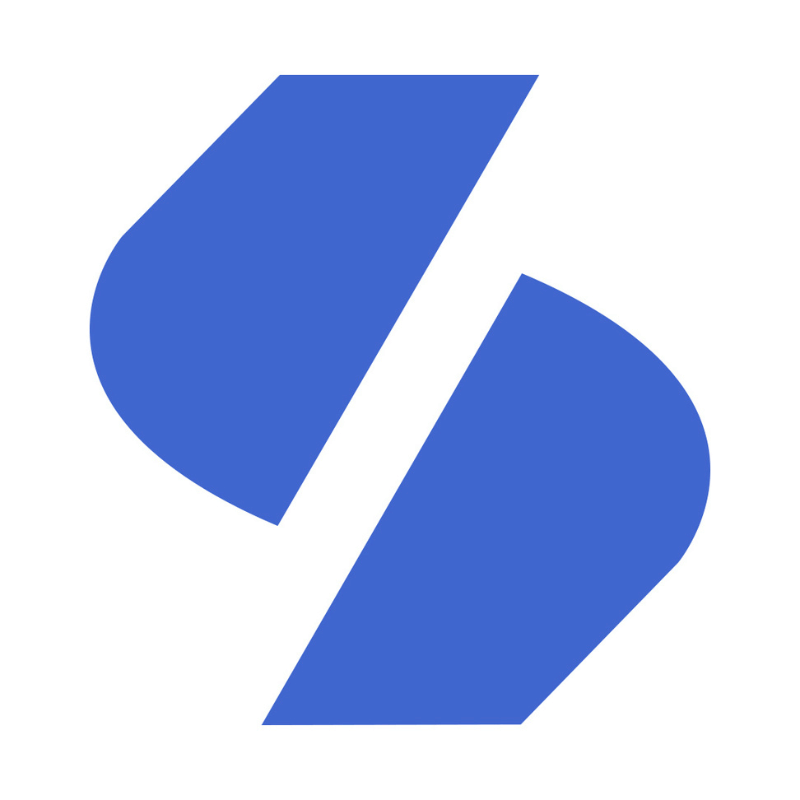With most creators, one of their main goals is getting monetized on YouTube. They want to earn money on the side while also creating videos. Maybe they want to start their own business on the platform or aim for their own physical store. These options are all right in front of you, but you need to know how to take the right steps.
There are different ways to approach this. You can take the obvious path by joining the “standard” program that is set up by YouTube itself or by taking your own initiative and making money through partnerships.
In this article, we will explain everything you need to know to get monetized on YouTube. Read on to learn more!
How to get monetized on YouTube
The first step most creators take is to join the YouTube Partner Program. This is the main way via which you can get monetized. However, this does require a few things from you, which we will talk about later.
It is good to know how YouTube actually pays you. They do this via the Google AdSense program, but it is quite hard to understand this. If you want to learn more about how the Google AdSense program works you can always read this blog. It basically comes down to this: whenever a viewer sees an ad within your video, revenue is generated. You will take 55% of the money, but YouTube takes 45% of the money. You will get more than half, so don’t worry!
Requirements for YouTube monetization
YouTube has two different ways people can get paid. The first, and easiest one is the YouTube fan funding. The other option to make money is via video advertisements.
YouTube fan funding
You will have to do some work before you can get paid through fan funding. This contains: Super Chats, Channel Members, and Super Thanks. Luckily, the requirements for this are not that hard. Here are the requirements to join the YouTube Partner Program:

• 500 YouTube subscribers
• 3 videos uploaded in the last 90 days
• 3000 public watch hours within the last 365 days or 3 million public Shorts views within the last 90 days
YouTube recently changed the number of subscribers needed from 1000 to 500 which makes it more accessible for people. Don’t know where you can find how many subscribers you have? Check out this blog: How Do I See My Subscribers on YouTube?
YouTube video advertisement
You also have the option to get paid via video advertisements. This is most used by creators since it also pays the most. The minimum requirements for that are:

• 1,000 subscribers
• 4,000 public watch hours within the last 365 days or 10 million public Short views within the last 90 days
Once you are applied for the Program, you’re in. There is no need to reapply when you reach 1,000 subscribers and 4,000 watch hours. As you hit new milestones, the extra revenue tools will become available to you automatically.
Get more YouTube subscribers
Getting 1,000 YouTube subscribers is not exactly the easiest task, and we understand that. At StreamElevate, you can get more YouTube subscribers in a faster and safer way. This allows you to join the YouTube Partner Program much faster. Combined with our YouTube views, you can reach the goal of 4,000 public watch hours in no time, which means you can start earning money today!
How to join the YouTube Partner Program
Now that you know what the requirements are, you are ready to get going It will probably take a while before you hit the marks, but once you’ve done it, you will be greatly rewarded. You will now get access to the YouTube Partner Program!
Joining this program is easy. You simply go back to the YouTube studio and go to the ‘earn’ section. Here you will find the requirements which should all be met now. There will be an option available where you can join the Program.
This all seems simple, but there is a chance that you get rejected. This can happen and if it is your first time applying for the Program, you’ll have 21 days to appeal the decision. Once that is done, you will need to wait 30 days before you can re-apply again.
If it is the second time, you still need to appeal the decision within 21 days, but this time, you will need to wait 90 days before you can re-apply again.
How to allow monetization on YouTube
Great job, you can now turn on monetization for all your YouTube videos. It is highly recommended that you turn it on after a new video is uploaded. This is because YouTube needs time to “read” your videos. Once they have checked if the video doesn’t contain any copywrite or things like adult content, you are a 100% sure that you can get monetized on that video. Do this for all your videos to ensure you earn money from them.
Here's how you turn on monetizing for your YouTube videos and make money:
1. Go to the YouTube Studio.
2. Press on ‘Content’ in the left navigation bar.
3. Select the video you want to monetize. (Most recent is preferred)
4. Press on ‘Monetization’ in the left menu.
5. Choose which ads you want to display on your videos.
6. Press ‘Save’.
Only videos that meet YouTube’s advertiser-friendly content guidelines, you can turn on ads.
What kind of videos or topics can be demonetized on YouTube?
If your video gets demonetized, it means that your ads on that video will be removed and will no longer be available on that video. This includes all types of ads: skippable and non-skippable video ads, overlay ads, display ads, and sponsored card. You will no longer be able to earn money from this video.
This is just the first part, but YouTube doesn’t like it when they need to demonetize more videos. The maximum of demonetizations you can get is 3, so be careful.
YouTube also has the power to:
• Suspend monetization on all your accounts.
• Choose to permanently disable monetization, meaning you won’t be able to earn money on the platform in any way. Even things like merchandise shelves and super chats will be permanently disabled.
No hate speech on your videos
One of the biggest reasons a video gets demonetized is because the video contains hate speech. This means that your video should not have any harmful, disrespectful or offensive things in it.
It really isn’t that hard to not add hate speech in your videos. Just simply think about all the ways people discriminate each other. These things could be sexual comments, gender, race, religion, or even age. Make sure to stay away from these to protect your videos.
If you want your comment section to have positive and related comments without risking your video, you can choose to get custom comments.
Don’t show any dangerous or illegal activities
It seems pretty obvious, but a lot of demonetizations is because creators shows illegal activities. Sometimes they don’t even know that it is illegal but still get demonetized.
Avoid showing videos or picture of bodily harm, injuries or death. Believe it or not, but some creators think it is ok to show this. It is NOT!
Posting illegal activities is a bad choice as well. Don’t show any of these things, and you are good to go:
• Drugs
• Weapons
• Criminal activities
• Internet hacking
Be aware of copyright music
Before you upload a video, YouTube will warn you if you have copywrite music. Don’t ignore this! You can easily get non-copyright music if you go on websites like Envato Elements. They provide non-copyright music which you can use on YouTube without risking getting demonetized.
If you still want to use someone else’s music, make sure you ask permission first, and let YouTube know this. It can happen that you need permission from not only the artist but also for example, the record label or songwriters.
Luckily, if you want to take the easy and safe route, you can also choose songs from the YouTube audio library.

This will give you a 100% guarantee that your video won’t receive a strike or copyright claims.
Make positive content and keep making money on YouTube
We hope you found this article useful and were able to get into the YouTube Partner Program. Of course, this takes time and for some people there is a long journey ahead of them. Just keep in mind to stay away from everything that can demonetize your videos, and you should be good to go!