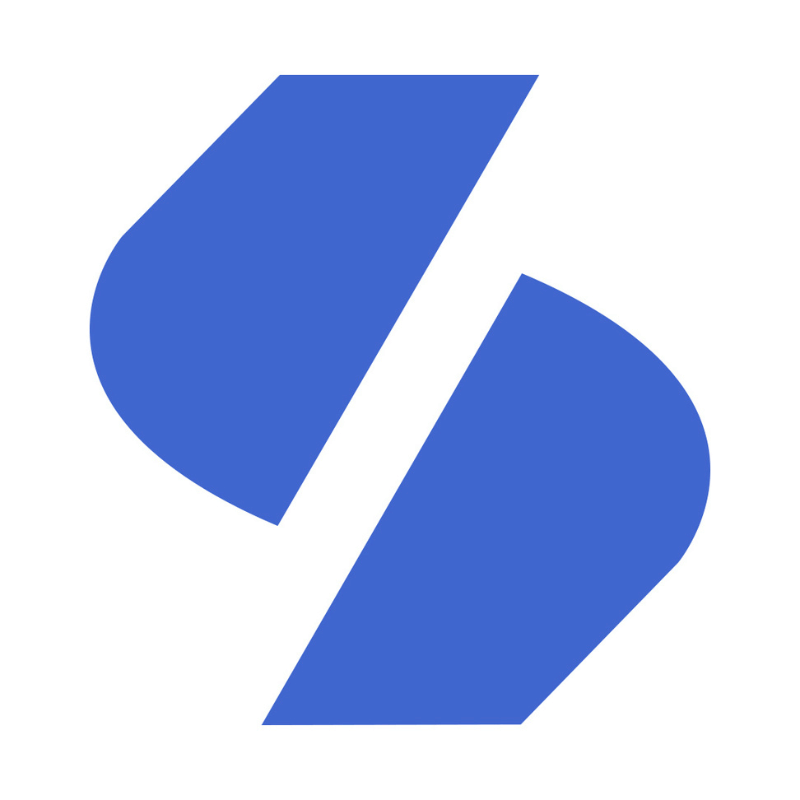How do I see my subscribers on YouTube?
With more than a billion active users, YouTube is a platform that is used by almost everyone in every country in the world. All these users can subscribe to your channel if you have made one. These subscribers are the most important feature when having a YouTube channel so your goal should be to get the most YouTube subscribers you can.
These subscribers are important for your channel because it tells other people a lot of who you are as a content creator. Your YouTube channel will be judged on the amount of YouTube subscribers you have, and it will always be like that. Your channel will look more popular if you have 1,000 subscribers instead of 100 subscribers.
But who even are your YouTube subscribers? There is a way that you can see it and it is easier than you think. In this article, we will give you a step-by-step guide on how to see who subscribed to you on YouTube.
How to see your subscribers on desktop
1. Go to YouTube Studio
To see your recent YouTube subscribers, you need to sign in to yo YouTube. Once this is done, you can click on your profile picture and a menu will appear. Click on YouTube Studio and you will go to the next page.

2. Find the "Recent Subscribers" card
Make sure you are on the dashboard and scroll down until you find the “Recent Subscribers” card.

3. Click on "See all"
Click on See all to see all your recent YouTube subscribers.

Which YouTube subscribers are shown?
The number of subscribers you see on the “Recent Subscribers” card are from subscribers who choose to have a public subscription. Subscribers have the option to choose between a private subscription and a public subscription. It will also show you the subscribers who have subscribed to your channel in the last 28 days.
Which YouTube subscribers are not shown?
The number of subscribers that are not shown on the card are from the subscribers that have their subscription set to private. This means, that no one is able to see if they are subscribed or not. However, this does still count towards your subscribers count on YouTube.
The benefits of seeing your YouTube subscribers
Now that you know how you can see your YouTube subscribers it is also good to know what the benefits are. There are 3 main benefits that you get. These are:
Audience insight
Knowing who your subscribers are can help you understand their preferences and interests. You can learn what their age, gender and location is. This can help you a lot when for example trying to schedule a video. You look at where your audience is from, and you see when they are most active. That is when you post a new video.
Creating better content
Know that you have a lot of information about your subscribers, you can create more specific content. See what your subscribers like and how long they view your videos. If you see that a lot of subscribers don’t watch all your long videos you can consider making shorter videos so that they will watch those. You can focus on what your subscribers watch the most. If you see that they love to watch your step-by-step guides, you can consider making more of those.
Based on what you know about your subscribers, you can create content that really fits them. This way you create a better audience that will interact more with your videos. This will result in more YouTube views, YouTube likes and even YouTube comments.
Qualify for monetization
Everyone can earn money on YouTube; however, you do need 1000 YouTube subscribers in order to get monetized. Once you know how many subscribers you have, you can get monetized for features like channel memberships or if you are streaming for super chats. All this can be done once you have reached 1000 subscribers which you can keep track of in the “Recent subscribers” tab.
Read more: How To Get Monetized on YouTube?
FAQs about YouTube subscribers
You might have some more questions about YouTube or your subscribers. Here are some answers to common questions:
Can you see all subscribers on YouTube?
Subscribers who have been marked as “spam” by YouTube will not be shown to you when you look for your recent subscribers. Accounts that are suspended for whatever reason will also not be shown to you. The Recent Subscriber list only shows active accounts.
Can you see who viewed your YouTube videos?
Unfortunately, you are not able to see who viewed your YouTube videos. The only way you can sort of check this is by going to your YouTube analytics. Here you can get an understanding of what type of audience you have.